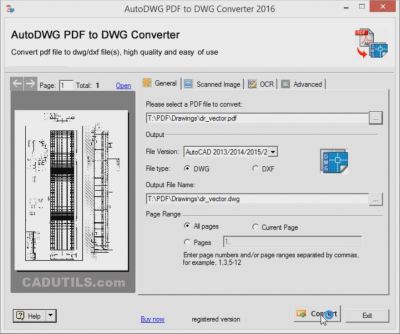Vector PDF conversion to the DWG/DXF
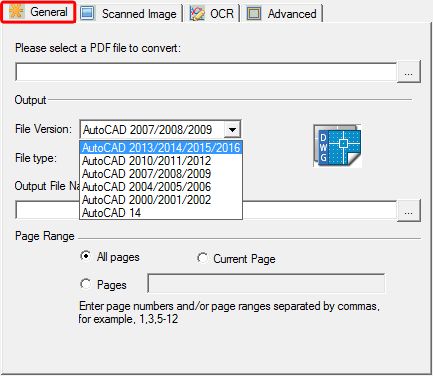 The PDF files generated directly from the CAD program are usually vecor PDF files. It shortly means that the whole geometry in the PDF file is precise defined, and the conversion leads to the precise results. But even if you use any PDF to DWG converter, you can expect the next problems:
The PDF files generated directly from the CAD program are usually vecor PDF files. It shortly means that the whole geometry in the PDF file is precise defined, and the conversion leads to the precise results. But even if you use any PDF to DWG converter, you can expect the next problems:
Hatch is not a hatch entity, Text is not a text object, Dimension is not the dimension entity, ...etc
I suppose that in any common PDF to DWG converter you cannot expect that these entities will be converted to the appropriate DWG entities. But in this converter, especially thanks the OCR system - you can expect that all of your texts will be the texts. And it is really a big advantage.
If the source PDF file contains entities in various layers and colors - the colors are converter properly, but the converter creates it's own layers and some objects (eg solid hatch) are placed to these layers. I'm not sure if it is the best solution especially for large drawings, but I suppose it is acceptable.
Anyway - what is more important is the fact that the colors are correctly converted to the AutoCAD Colors! It means that for example RED = Color 1, and not the RGB True color (255,0,0) as it is in the most of the competitive converters.
The entities has the color defined not by layer, but directly by the object color. I only note that in the other converters it is the same, and even if there are created relevant layers, the color is defined by the object.
Raster PDF Conversion to the DWG/DXF
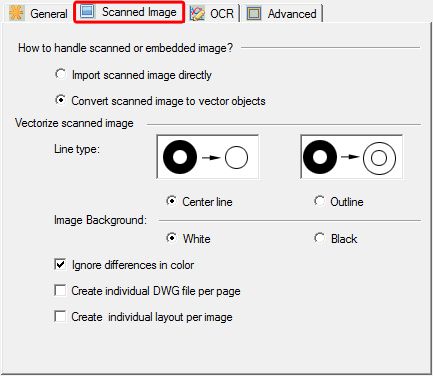 This is a great advantage of this PDF to DWG converter. The converter enables you to select if you want the raster graphics import to the DWG/DXF file as an image or if you want to convert raster to the vectors.
This is a great advantage of this PDF to DWG converter. The converter enables you to select if you want the raster graphics import to the DWG/DXF file as an image or if you want to convert raster to the vectors.
Here you have to know that raster to vector conversion (generally) is usually very problematical, and to get expected results you have to set and test many various parameters. Even more - even if you spend a lot of time to set and test quantity of parameters - it will not guarantee you that finally you get the expected results.
In the AutoDWG PDF to DXF Converter you will not find any special parameters to spend your time with. Just set few of basic options, and that's all. The question is: Is it an advantage or disadvantage?
The fact is, that if the raster graphics included in the PDF file has a good quality - the conversion usually provides you the expected results. And if the raster image has not expected quality - the conversion of such raster is not performed. And (I think) it saves your time.
If the raster conversion is not performed, and you really need to convert it to the vectors - to get the requested quality of the raster image you have to edit such image in the suitable raster editor (Photoshop, Corel Photo Paint,... etc).
I only note, that in the past when I needed to convert raster to vector and when I used one specific raster to vector converter to convert source image with a poor quality - I has always needed to edit the source image in the Photoshop, because it is easier than to set "30" various parameters in the converter...
OCR - the text recognition
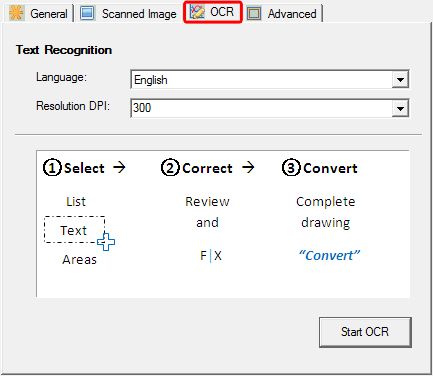 It doesn't matter if your PDF drawing contains the TTF, or SHX texts or even the scanned raster graphics texts. This feature saves really a lot of your time. I have tested more PDF to DWG converters, some of them provides possibility to convert True Type Texts - but frankly to say - not one of them has converted it as I expected.
It doesn't matter if your PDF drawing contains the TTF, or SHX texts or even the scanned raster graphics texts. This feature saves really a lot of your time. I have tested more PDF to DWG converters, some of them provides possibility to convert True Type Texts - but frankly to say - not one of them has converted it as I expected.
This feature I consider for the most usefull feature of this converter. It is even more usefull than raster to vector conversion. Because even if you convert the vector PDF graphics, when you will need to edit the texts in the final DWG file - very unpleasant way of work is waiting for you. But not - if you have AutoDWG PDF to DWG Converter.
Just load your PODF file, switch to the OCR tab, click to the "Start OCR" button, and the dialog panel for OCR enables you to select the text areas and converts the texts (SHX, TTF or raster texts) to the correct text objects. If the texts are not placed horizontally - to get expected results you can rotate the image.
Even more - the converter enables you to correct (edit) all of the texts, and after you save the text changes, you can start the conversion of the PDF file. Finally in your DWG file you will find all of the texts as correct text entities.
...you will enjoy it
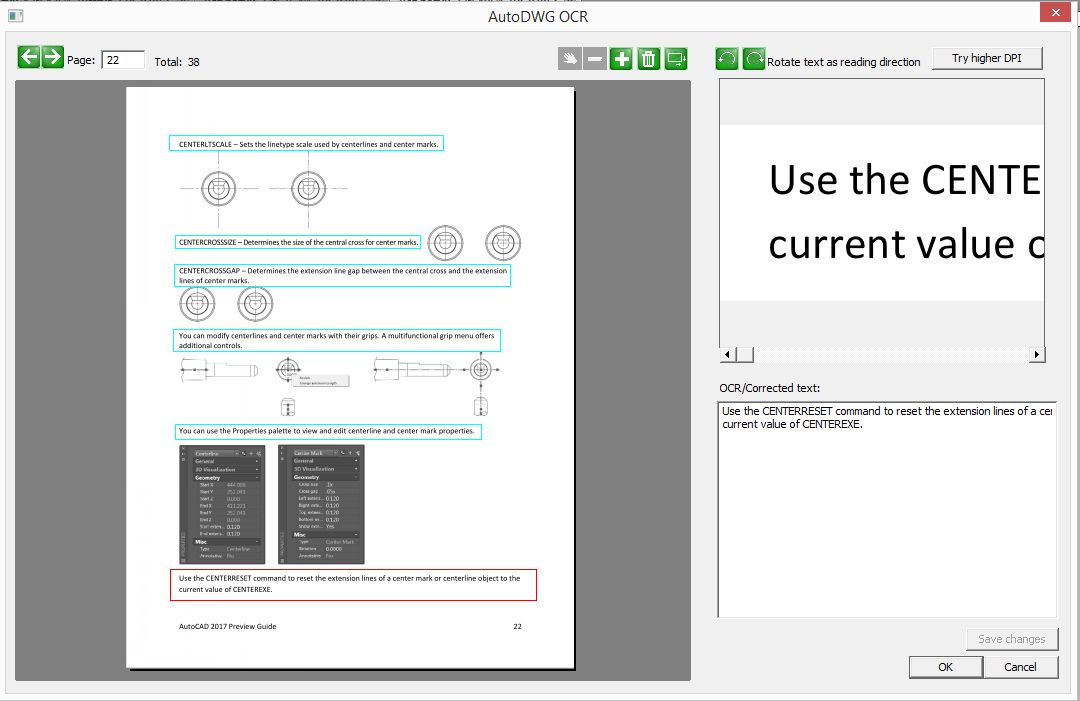
Advanced Settings
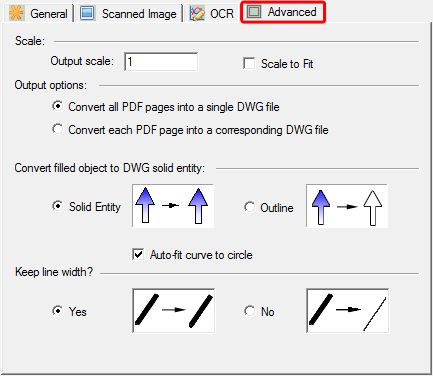 To get the expected results from you PDF file you can set a few of the parameters in the "Advanced" tab of the converter. Usefull for you can be possibility to set the output scale, or for example to keep line width.
To get the expected results from you PDF file you can set a few of the parameters in the "Advanced" tab of the converter. Usefull for you can be possibility to set the output scale, or for example to keep line width.
What should be improved ?
Even if this converter meets most of the cad engineer needs, during work with it - I have found a few of the features which should be improved.
The speed of the PDF to DWG conversion is not bad, but I think that especially during multi page PDF file conversion (or raster PDF file conversion), the customers will expect a higher speed. On the other side - if you finally get the expected results, the speed is not important :-)
I have found few vector PDF files which were converted to the DWG without any content. I estimate that the mentioned PDF files were not correct PDF files, because after I re-save such files in the Adobe Professional - the converter processed them correctly. Anyway I think the converer can be improoved by adding some suitable mechanism to correct PDF files incompatibilities.
Even if the included OCR system it is not a professional OCR software, and for English texts it really works without any problems - I see that some customers can miss possibility to recognize special characters of non-English languages.
The experienced customers could miss the possibity to set more parameters for the conversions... hmm ...but this is a question. The fact that there are not a lot of options to set - leads to the really easy use.
The Summary
- The vector PDF conversion works correctly + it converts colors correctly to the AutoCAD colors.
- If the raster in the PDF file has a good quality - the raster PDF conversion to the vectors is easy to use and it leads to the expected results.
- The OCR system helps yo to get correct texts from you PDF file, what is really great
The official price of the AutoDWG PDF to DWG Stand-alone converter is $220,- USD
For the $229,- USD only you can get PDF to DWG Pro version (with the batch mode supported) + as a bonus you get also DWG to PDF Converter for free - and so especially for this "bundle" the price looks pretty well.
The described PDF to DWG converter provides unique features (OCR & Raster Conversion) which finally save not only your time, but also the money.
Download the trial version here
Buy AutoDWG PDF to DWG Pro here
The code will be automatically emailed to you in 5 minutes after the purchase. By entering the unlock code into the same trial version you have already installed, the program will start working as full version, all trial limitations will be removed at once. There is no need to download again if you already have the trial version installed.;