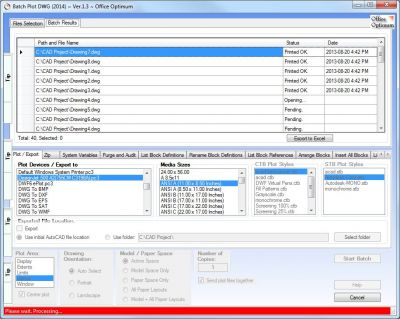Batch Plot DWG is a comprehensive set of utilities designed to execute repetitive tasks quickly and easily. Plotting and converting batches of AutoCAD drawings are some of the most popular tasks included in the program.
It features several modes to select files to work with, notably: drag and drop, loading Excel lists, or searching for files in selected folders.