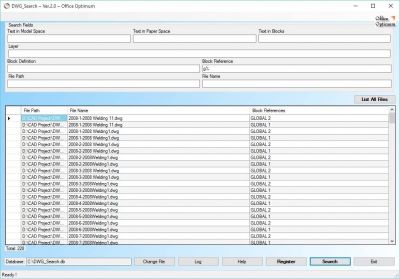DWG Search for your Desktop and Network drives. DWG Search is a specialized search program for quickly locating AutoCAD dwg files based on their names and content
Users can search for block names, text occurrences, path and files names. The result gives a clear view of the contents of your folders and drives.