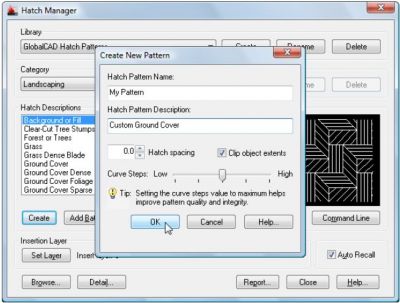Create custom hatch patterns based on existing drawing objects. Includes hundreds of pre-drawn designs.
GlobalCAD Hatch Manager provides the solution to all your hatch creation and management needs. You can build entire libraries from scratch, add existing PAT files in seconds or create your own unique patterns from existing drawing objects.
The software also links directly into the AutoCAD / BricsCAD Boundary Hatch (Bhatch) dialog, ensuring all your patterns remain fully featured with essential options such as associative, non-associative, edit boundary and pattern re-scaling.