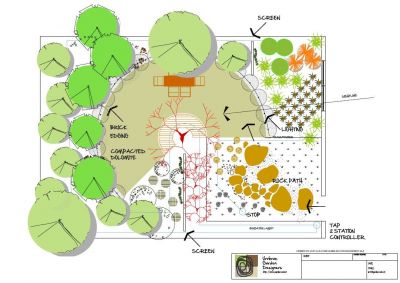gCADPlus is an affordable easy-to-use CAD tool for professional landscapers. Use AutoCAD commands in a familiar environment to quickly create plans from templates by dragging and dropping symbols or entire designs into place. Cut drafting time and experience the power of automated landscape CAD software. Choose from hundreds of professional symbols or create your own. Re-use previous design work in new jobs. Simplify plant selection by attaching plant database lists and filter those lists to find the correct species for a particular purpose. Automate the creation of plant schedules, ground cover spacing and extract quantities for costing. Store extra data with any entity..
Tags
3d pdf
3d to 2d
architecture
attributes
axis
balusters
bolts
cad to excel
cad tools
calculations
car park
concrete
converter
countor lines
cross sections
curves to arcs
curves to lines
dgn to dwg
dwg recovery
dwg to pdf
dwg to raster
excel to cad
fdo to kml
garden
google earth to cad
hatches
inserts points
isolines
path analysis
pdf
pdf to autocad
pdf to dwg
piping
plot
raster to vector
roads
sheet metal
signs
spatial
splines to polylines
stairs
steel shapes
svg to dxf
terrain
text to curves
total length
triangulation
unfold
vehicle simulation
weld
gCAD Plus
Last modified on Monday, 22 February 2016 11:55
Additional Info
- Features:
- Full suite of CAD tools. Most commands are AutoCAD compatible in name and operation. No need to buy a copy of AutoCAD.
- Access hundreds of plant and detail symbols. Introduce variation into symbols if desired. Apply shadowing to symbols.
- Draw in model space and print from any number of layout sheets.
- Include Google Maps/Images while inside gCADPlus - no need to swap to Google Earth nd copy/paste images.
- Comprehensive online help. Hundreds of YouTube videos showing how to use the software.
- Language switching - English (default) French, German, Czech, Dutch, Russian, Spanish
- Automated plant schedule tool. No more tedious counting to create plant lists. Broad scale plant schedule option.
- Extract plant schedule data to spreadsheets such as Excel and Google Docs for material lists and costing.
- Load AutoCAD files from survey firms and architects as a base for your work.
- Supports shp, JPEG2000 and ERMapper files for GIS application.
- Import field GPS survey data files in CSV and GPX format.
- Export costing data such as plant schedules in CSV format and load into spreadsheets.
- Work with templates and pre-defined layer sets or create your own.
- Assess designs using an in-built sustainability calculator.
- Extract lists of all blocks in a drawing and pass to databases such as MS Access.
- Automated ground cover spacing and species number calculator.
- Automated massed planting tool.
- Save and switch to various workspaces.
- Attach a unique plant database for each design file as required, or run with your favorite plant list on every job, filtering it as needed.
- Store extended data with symbols - details of paving, decking, furniture, grass and species.
- Turn text in a drawing into a web link.
- Area calculation and area mark tools. Make tables showing setout points.
- Use personal plant database software (SppDb) inside gCADPlus.
- Insert color photographs of selected plants into your drawings.
- Print PDF versions of your designs and email to clients.
- Save drawings as PDF without the need to install a PDF printer.
- Save snapshots of designs to BMP, JPEG or PNG.
- Pass designs to SketchUp and build 3D models quickly and easily.
- Access DeepRoot powered Online Plant Database or link to a full, locally installed, DeepRoot database. Use stunning royalty-free images to illustrate designs.
- Free access to a comprehensive suite of online videos for learning to use gCADPlus.
- Publisher: Design Cad Pty Ltd
- Publisher web site: www.plus.designcad.com.au/
- Operating Systems: Windows
- CAD Requirements: -
- Other Requirements: -
- License types: Trial/Commercial
- Price: $ 250
- Online eShop: Buy Now at e-junkie store
- Download link: gCADPlusMetric7.0Setup.exe
Tagged under:
Published in: CAD Independent Utilities
Media
Note: Online eshop links lead to the online stores managed by the relevant producer.
CAD System
Category