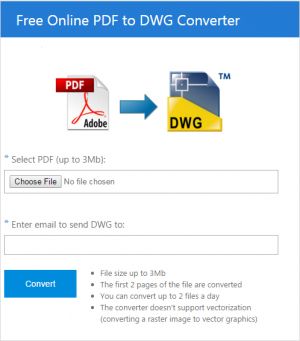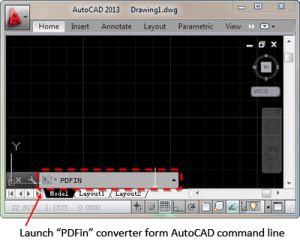On this CAD website you find various CAD utilities for various CAD Systems.
The website has just started... there will be added more usefull CAD utilities during next weeks.
Tags
Occasionally there is a need to convert PDF file something easy editable and today I'm going tell you about Free Online PDF to DWG Converter developed by CADSoftTools that seems quite good to me in comparison with a large number of existing online converters
The name of this converter speaks for itself – it is online, it is free, and it converts PDF to DWG that is one of the main CAD formats supported by the overwhelming majority of products. On the converter page you should select a PDF file (all versions of PDF are supported), enter your email, click the Convert button and wait for a letter with a link to the converted file. As a rule it comes within several minutes. Nothing difficult, right?
Converting Vector PDF into editable DWG and DXF, AutoCAD is requested to run as plug-in, the version of AutoCAD 2016~R14 is supported. PDFin is ac ARX and will work for AutoCAD full blown version only
Retain arcs: Using Smart Object Recognition technology, arc in PDF retain its accuracy and clearness.
Retain lines: It is a basic function, but others may not always keep its correctness of location, shape and thickness, we’ve been experienced dealing these problems.
Retain Texts: Wanna search and change text? It also works! You may scratch those selectable texts in your original PDF file and texts will be re-created in the DWG/DXF file.
Retain solids: Need to convert solids and hatches from PDF to DWG, or just to keep border lines of those entities? AutoDWG PDF to DWG converter is the choice!
Note: Online eshop links lead to the online stores managed by the relevant producer.
CAD System
Category