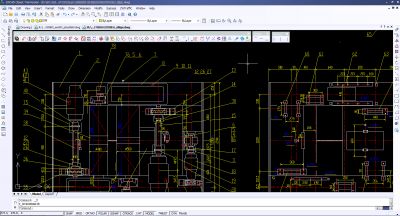Tags
ZWToolbox
Application is a set of functions which supports the work with ZWCAD, by automation of used commands.
The application is a next generation version of the TOOLS.
It works with version ZWCAD Classic.
Functions:
- Save file with backup
- Inserts point with name and number
Last modified on Wednesday, 30 March 2016 11:27
Additional Info
- Features:
Save file with backup
This function will save drawing file and additionally make a backup copy, where the name of new file is the old name with additional date and time of save. It saves it in the following format: “Name_year-month-day_hour.minute.second”
Changes the contents of the text
Depending on the text required to change, you type in the text Prefix and Suffix. When you select the option „Overwrite old text ", existing text will be deleted. If you do not select this option the old text it will be added with the Prefix and Suffix.
Inserts point with name and number
Name a series points and begin number. The inserted points will be a point object and text with the series name and number increased incrementally.
Saves coordinates of selected points or objects to *.csv file.
Export coordinates of points or objects to a .csv file.
Insert blocks according to data from csv file.
The function allows multiple insertions into the drawing of blocks with attributes, which is defined in the current drawing. The block is inserted according to parameters given in csv file.
Draws points, lines or spline
Using this function you can insert points to a drawing of the coordinates from a text file, connect points using lines or spline.
Axis
The user can insert axis between points, axis of the object, axis by offset and arc axis.
Length of the Elements
Measure the length of individual elements on the existing drawing. It is also possible to add more objects to get the total length of the objects (line, ellipse, polyline, spline, arc, circle).
Counts the length of the line between the indicated points
This function allows us to count the length of the line between the indicated points along the lines selected. Objects available are polylines, lines and arcs.
Counts number of blocks
This function show us number of indicated blocks.
Quick Block
This function allows you to create a block by specifying the elements that are to contain in it.
Add to block
This command allows you to add more elements to the existing block.
Remove from block
Activate the command and select the items you want to be removed from the block.
Extended trim
By this command each elements crossing selected edge will be trim.
Check update ZWToolbox Classic
You have the ability to check whether it has the latest version of the overlay, which is under license.
- Publisher: Usługi Informatyczne SZANSA Sp. z o.o.,
- Publisher web site: classic.zwcad.pl/ui-szansa/toolbox.html (PL)
- Operating Systems: Windows
- CAD Requirements: ZWCAD Classic
- Other Requirements: -
- License types: Commercial
- Price: $ 100
- Online eShop: Buy Now at Szansa store
- Download link: ZWToolbox_vClassic.0.00__2015_10_27__EN.exe
Media
Note: Online eshop links lead to the online stores managed by the relevant producer.
CAD System
Category